Goal
Create a near future Anatomy Lab / learning environment which looks contemporary and is engaging and fun for the target audience. This environment should be incorporated into the app to give a stronger identity and something students return to for additional AR based educational content. We also set out to explore new AR interaction and gamification paradigms and capture user feedback. The idea was to apply the learnings across our industrial applications.
Tools
On-boarding Flow Diagram
Low Fidelity Concepts
I created the following sketches, diagram and animations to explore the narrative and the aesthetic of the on-boarding experience.
Scanned sketches coloured in Illustrator
Digitally drawn sketches exploring a more detailed flow. I also created a clickable prototype of this for user testing purposes.
Animated on-boarding test created in Blender
High Fidelity UI Mockups
Interactive on-boarding sequence build and animated in Unity
Circular Menu
The circular menu is a key component of the Anatomy 4D application as it allows the students to toggle the visibility of individual organisms and therefore learn the associated names. After designing this component in illustrator, I prototyped it in Unity to enable user testing.
Functionality:
• Turn on and off layers individually.
• Isolate layer
• Skin layer opacity (3 step toggle)
• Rotate content on y axis only
UX:
• As unobtrusive as possible when in AR Viewer
• User needs to know that actions are available
• Turn on and off and highlight the layer
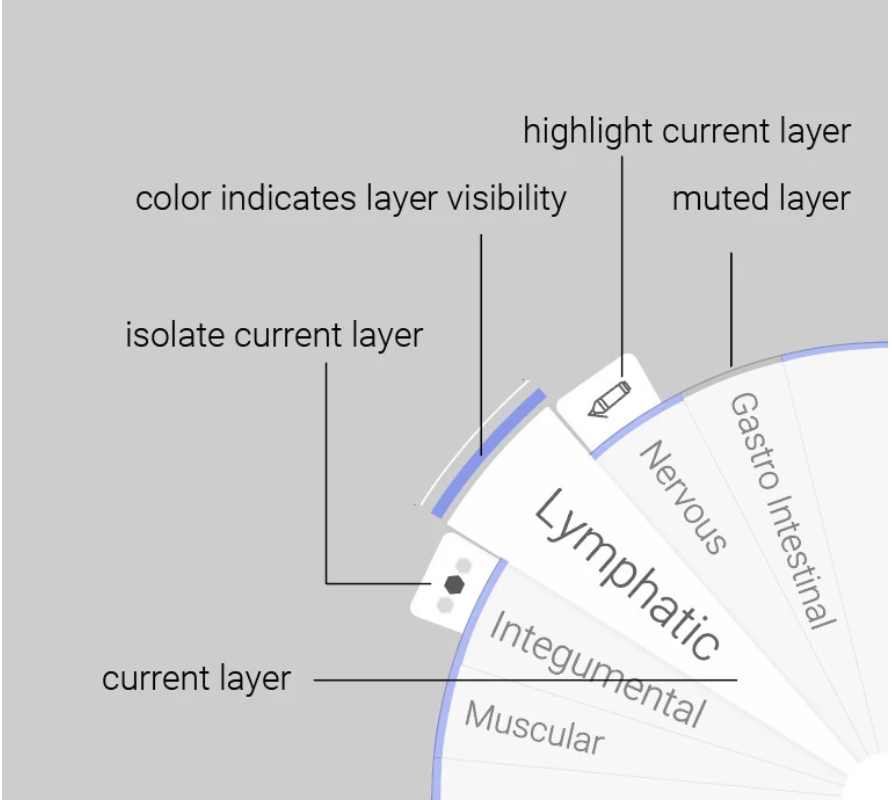
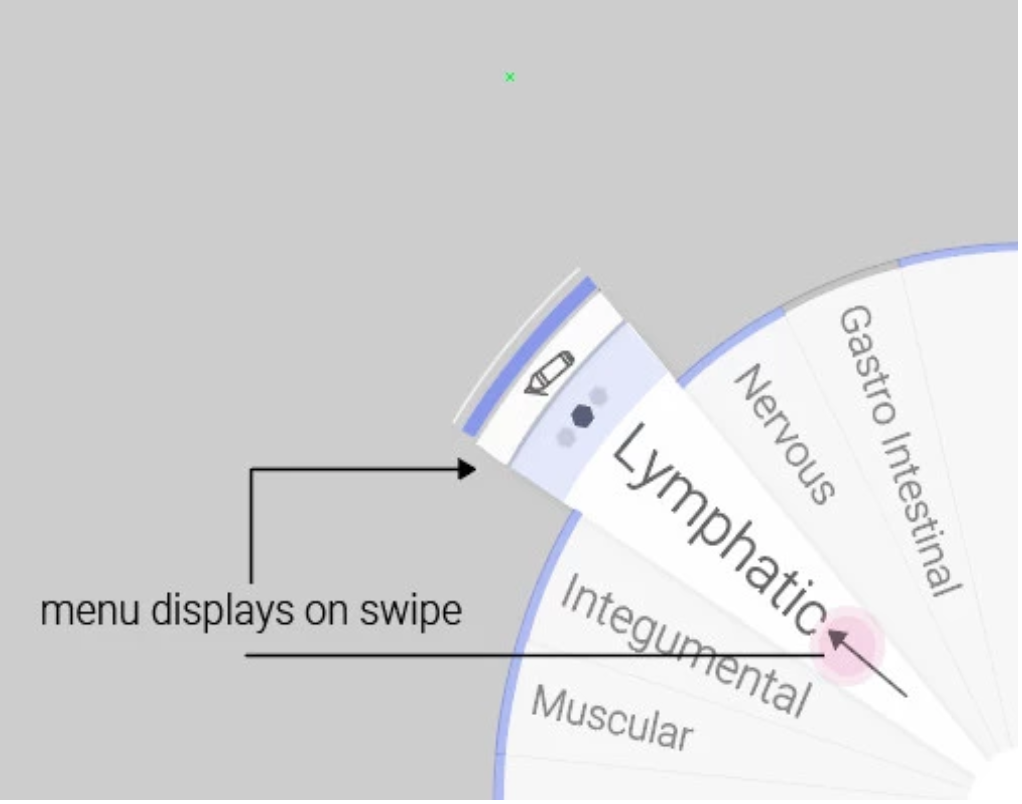
The video below demonstrates the circular menu in action.
I build the circular menu in Unity. The menu can facilitate any amount of layers and populates the circle segment with the layer title just before the segment becomes visible.
In App On-boarding
This was an additional opportunity
Gamification
To further explore the opportunity of AR in the educational context I designed and prototyped this multiple choice quiz feature. After the students starts into the quiz, the visibility of one organ is enabled and the student is presented with 4 options to select from. The options are presented in the bottom right corner, to ensure easy access while holding the tablet with 2 hands.
User Testing
Gain insight into the efficacy of the new on-boarding and quiz prototypes and obtain feedback on key areas of the current Anatomy 4D experience. Access the full user testing report here.
Participant Summary
Usability Questionnaire summary
Lecture Theatre Concepts
Following the Anatomy 4D work I also explored a larger AR Learning framework, where teachers would be enabled to record and share classes.